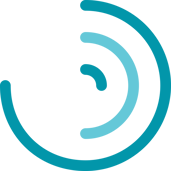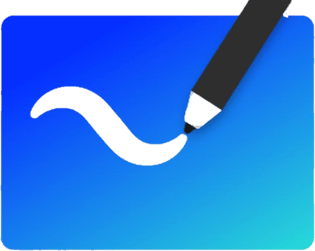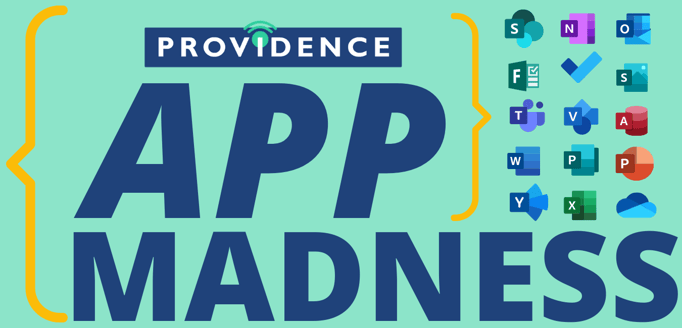
Ready to step up your Microsoft game?
Microsoft has broadened outside of the traditional Office apps (Word, Excel, PowerPoint, etc.) to include more applications that are designed to all work together. Modernize the way you work through collaboration and communication.
Learn today these new apps and features to ensure you are getting the most of your Microsoft subscription!
Productivity Apps
Click the Microsoft app below to take a deeper dive!
With Project, you can develop project plans, assign tasks, track progress and manage budgets. Project also is the only app with a Gantt chart.
File Apps
Click the Microsoft app below to take a deeper dive!
SharePoint is a document and file storage library with intranet capabilities.
Communication Apps
Click the Microsoft app below to take a deeper dive!
Yammer is an internal community forum for your organization. Like a company Facebook or LinkedIn page!
With Teams, you can chat, meet, collaborate on files, host live events, and integrate all of the other Microsoft apps. Teams is the central application for Microsoft's vision of the modern work place.
Upload and share videos. You can even record yourself sharing your screen! Stream is like your company's own YouTube channel.
Power Apps
Click the Microsoft app below to take a deeper dive!
Power Automate is a workflow application. Automate repetitive tasks and create flows between files and processes.
Power Virtual Agent is a chatbot application. Add a chatbot to your website or even a Teams channel!
Power BI transforms Excel spreadsheets into visual dashboards and reports!
Power Apps lets you create a completely customized app for your organization.
Individual Apps
Click the Microsoft app below to take a deeper dive!
MyAnalytics is a productivity tool just for you. Know how you are spending your time and see ways to become more productive.
Cortana is a voice personal assistant. Much like Siri or Alexa.
Delve is your own personal profile in Microsoft. With Delve you can favorite documents, folders, and see who you regularly work with.
MileIQ is a mile tracking application. Download it to your phone to easily track and expense miles!
Cool Apps
Click the Microsoft app below to take a deeper dive!
Bookings is an appointment scheduling app. Let customers schedule appointments for services with your business!
Create custom forms, surveys, quizzes and polls!
Quit emailing back and forth to schedule a meeting. Use FindTime to schedule meetings easy!
Learning Resources
Microsoft
Learn from the experts themselves!
Our Favorite YouTubers
Here are our team's favorite go-to gurus with great tutorials!
Where do you access Microsoft web apps?
Visit your Microsoft web portal at portal.office.com.
Disclaimers: Not all applications may come with your current Microsoft license. Some applications are additional add-ins. Applications may be restricted and/or non-accessible per your organization. Any use of an application must follow your organization's data and usage policy. Contact your organization's management for more information.